Table of contents
- Introduction
- App Requirements
- Getting Started for Git Administrators
- Installation
- Managing License Key
- Working with SSH Keys
- Git URL Ports
- Setting Up Repositories
- Using the Auto-Connect Integration Wizard
- Connecting a Repository via Advanced Setup
- Adding a Repository Hosted on Windows Servers or Windows Network Share
- Tracked Folder and Special Integrations
- Managing Repository/Integration Configuration
- Repository/Integration Project Permissions
- Bulk Change
- Commit Email Notifications
- General Settings
- Web Linking
- Disabling Source and Commits Tabs
- Linking Git Commits to Jira Issues
- Smart Commits
- Repository Browser
- Viewing Commit Code Diffs
- Git User Identity
- Jira User Information Card
- Jira Issue Page
- Jira Project Page
- Jira Developer Panel
- Git Tags
- Reindexing
- JQL Searching
- Webhooks
- Jira Data Center (High Availability and Clustering)
- Localization
- Terms
- Licensing Notice
Documentation
Viewing Commit Code Diffs
Access the commit code diff dialog via the following:
- View a file on the Repository Browser (Git > View All Repositories).
- On the Compare results screen of the Repository Browser, click a file on the Summary page.
- Go to Administration > Projects. Select a project. Select the Overview tab then click Git Commits. Click a file on a commit or click View full commit.
- Open an issue. Select the Git Roll Up tab then click a file under Files.
- Open an issue. Select the Git Commits tab then click a file or click View full commit.
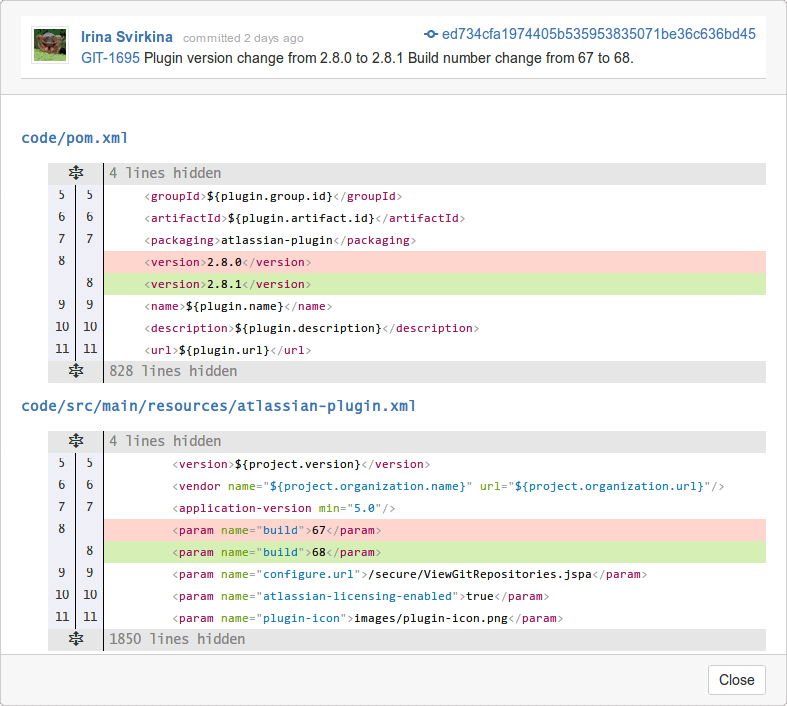
Each click on the expanders # lines hidden label expands up to 20 lines of code on that section.

