Table of contents
- Introduction
- App Requirements
- Getting Started for Git Administrators
- Installation
- Managing License Key
- Working with SSH Keys
- Git URL Ports
- Setting Up Repositories
- Using the Auto-Connect Integration Wizard
- Connecting a Repository via Advanced Setup
- Adding a Repository Hosted on Windows Servers or Windows Network Share
- Tracked Folder and Special Integrations
- Managing Repository/Integration Configuration
- Repository/Integration Project Permissions
- Bulk Change
- Commit Email Notifications
- General Settings
- Web Linking
- Disabling Source and Commits Tabs
- Linking Git Commits to Jira Issues
- Smart Commits
- Repository Browser
- Viewing Commit Code Diffs
- Git User Identity
- Jira User Information Card
- Jira Issue Page
- Jira Project Page
- Jira Developer Panel
- Git Tags
- Reindexing
- JQL Searching
- Webhooks
- Jira Data Center (High Availability and Clustering)
- Localization
- Terms
- Licensing Notice
Documentation
Jira User Information Card
As of v2.6.5+ of the Git Integration for Jira app, the Jira user card is available on the following screens:
- Git Commits tab (Commit author name)
- Repositories list (Last updated by)
- Repository Browser (under Latest commit column)
- Code diff dialog (Commit info)
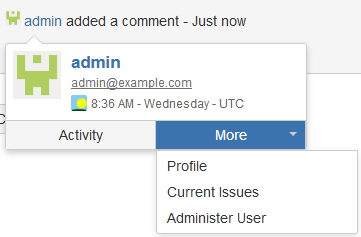
Hover the mouse pointer on the name of the user. A small information box containing information such as email, zone & time and avatar for that user will appear.
Click Activity to view the latest activities performed by that user.
Click More > to open more options such as:
- view this user’s profile,
- view unresolved issues currently assigned to this user, or
- go to the administration section for this user.
The Git User Identity should be configured for the specific user. Otherwise, the user card information will not be displayed for that user.

