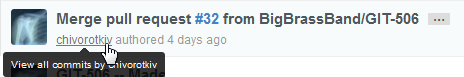Table of contents
- Introduction
- App Requirements
- Getting Started for Git Administrators
- Installation
- Managing License Key
- Working with SSH Keys
- Git URL Ports
- Setting Up Repositories
- Using the Auto-Connect Integration Wizard
- Connecting a Repository via Advanced Setup
- Adding a Repository Hosted on Windows Servers or Windows Network Share
- Tracked Folder and Special Integrations
- Managing Repository/Integration Configuration
- Repository/Integration Project Permissions
- Bulk Change
- Commit Email Notifications
- General Settings
- Web Linking
- Disabling Source and Commits Tabs
- Linking Git Commits to Jira Issues
- Smart Commits
- Repository Browser
- Viewing Commit Code Diffs
- Git User Identity
- Jira User Information Card
- Jira Issue Page
- Jira Project Page
- Jira Developer Panel
- Git Tags
- Reindexing
- JQL Searching
- Webhooks
- Jira Data Center (High Availability and Clustering)
- Localization
- Terms
- Licensing Notice
Documentation
Git User Identity
A git user can identify himself on his local computer using the following commands:
$ git config --global user.name "John Doe"
$ git config --global user.name johndoe@example.com Or, for specific repository:
$ git config user.name "John Doe"
$ git config user.name johndoe@example.com Then every commit is supported by the configured user information.
Hosting services (like GitHub and BitBucket, for example) try to match these data in commits with a particular account:
- If the email is unknown, it just displays the name from the commit. If there is no Jira user associated with the email, the Git add-on will use the author's name from the commit and displays this name without any associated links.
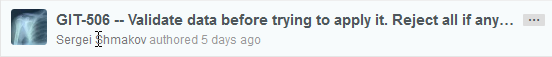
- If an email is configured in the local repository, the account is detected and will be displayed. The Git add-on will use the email from a commit and will search for a Jira user using this email. If the Jira user is found, the associated link to his Jira profile is displayed with the accompanying Jira avatar beside the name.